Archive and Thrive - 1
Archive and thrive will be a full user friendly app with features to help with goal achievement and self-development aims
(not life style or goal tracker app).
The purpose of this app is primarily to serve as a training exercise for me in the various
stages of developing an app with larger functionalities - Secondly, because I need it and is a fun project of something that I use daily.
It has the learning and training purpose, and the enjoyable, useful and practical aspects.
I’m tired of using so many different apps for different reasons and with changed interfaces and purposes
(I’m sure there are already apps with such functionality thought, but none of them really appealing for me personally).
Instead of having it spread through different applications I want this app to solve this problem with an integrated and synchronized environment
in just one application.
In summary: it’s a complete self-serving project but that I’m sure if ever released properly as I envision it would be a very useful
tool for many to keep up with goals and auto-accountability.
I’m just doing the mock-up’s at the moment and many aspects will change I’m sure.
My end goal is this to be a full functional application. The problem this will solve is to provide a user friendly interface for all accountability apps. From daily, to keepers, journal, travel journal, bookmarks and so on.
I’m no designer but I have a good sense of it (sometimes, I guess) and I also work as a developer so my brain is aware of the both worlds and the need for them to blend. So I will keep it simple.
In the end of the day this is a learning activity and personal project and I will post about each step of the development process.
First page today is the “Inspire Journal” which I will be the digital version of a physical Journal/Diary I ordered 1 year ago from amazon. I like the self-development aspect of it
Basic functionality:
1- Notification 3 times a day if not filled
2- Dynamic Date
3- Different quote for each day of the year
4- Task can be strikethrough / marked as completed
5- Tasks that are not completed will be automatically added to the next day in red
6- Old tasks will remain in red until completed
7- In the end for each day there is a section called “Things I’m grateful today” that will be saved in a
different table “graces list” which will be a section in the entry point of the app.
8- Weekly statistical report of achievements and resume in pdf
I’m not a designer so these are simple mockup’s I put together using canva.com that will serve me as the visual guide.
Version 1.0 – “Inspire journal” - Desktop
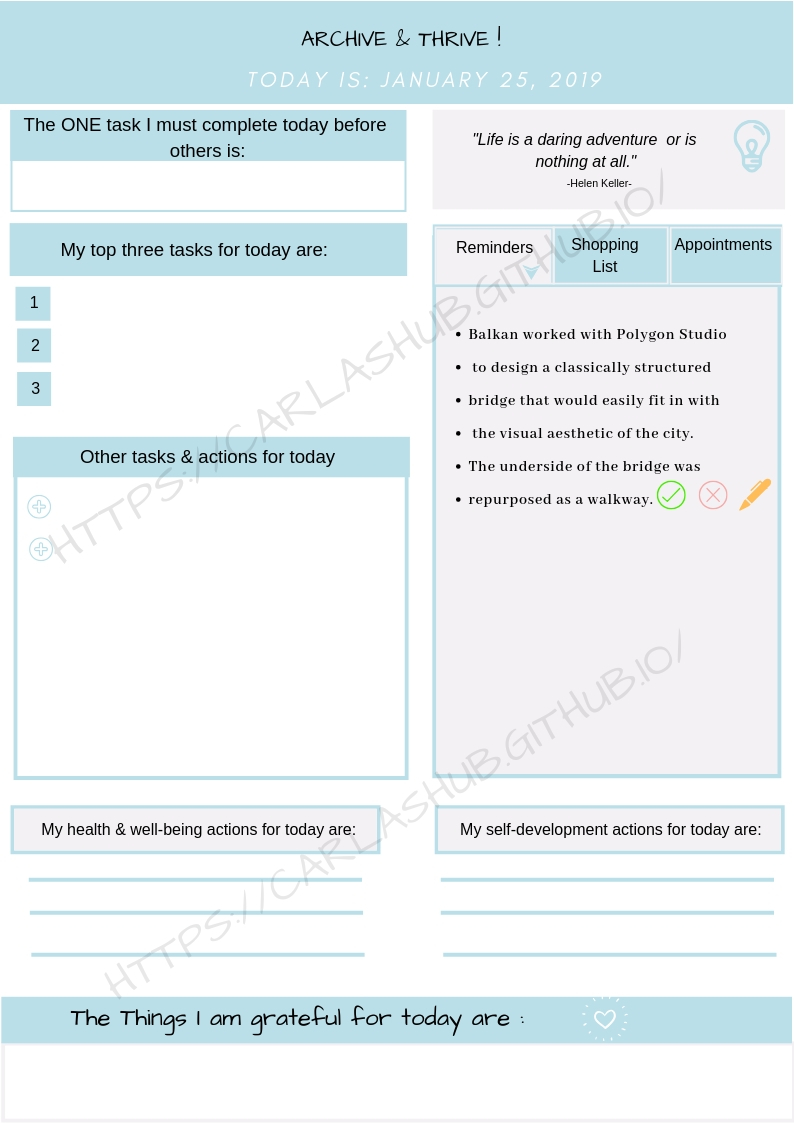
Version 1.0 – “Inspire journal” - Mobile
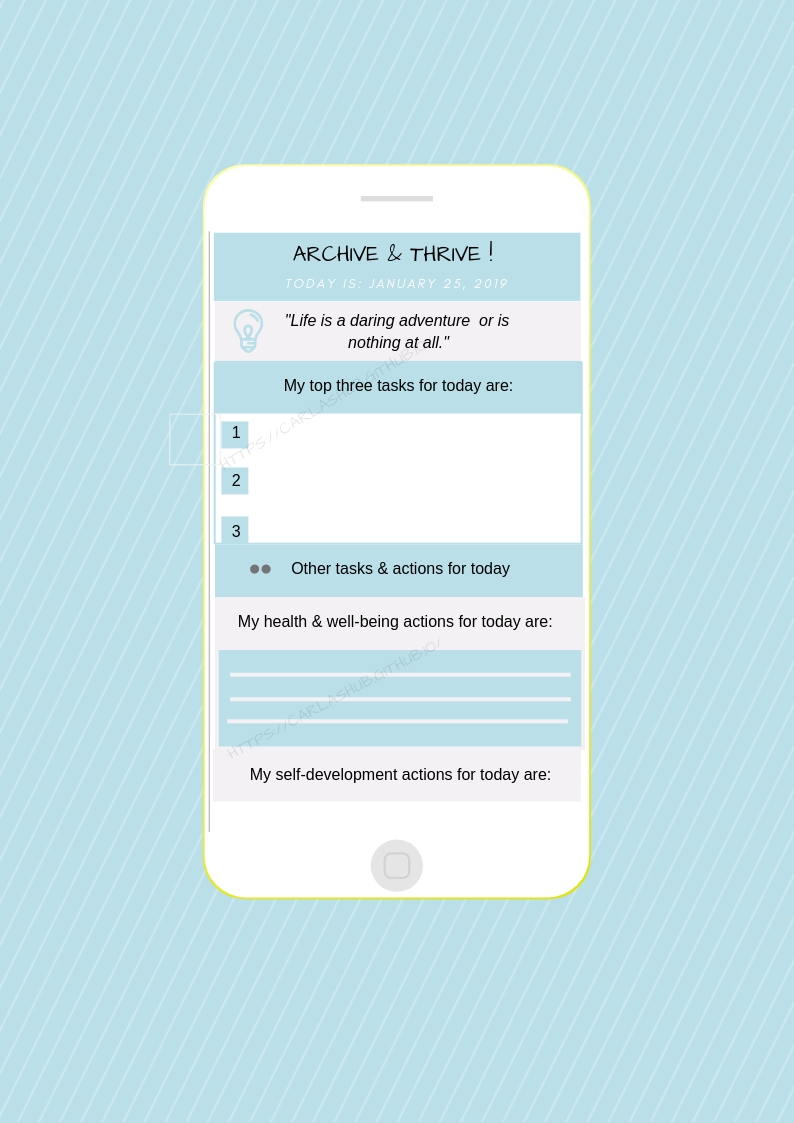
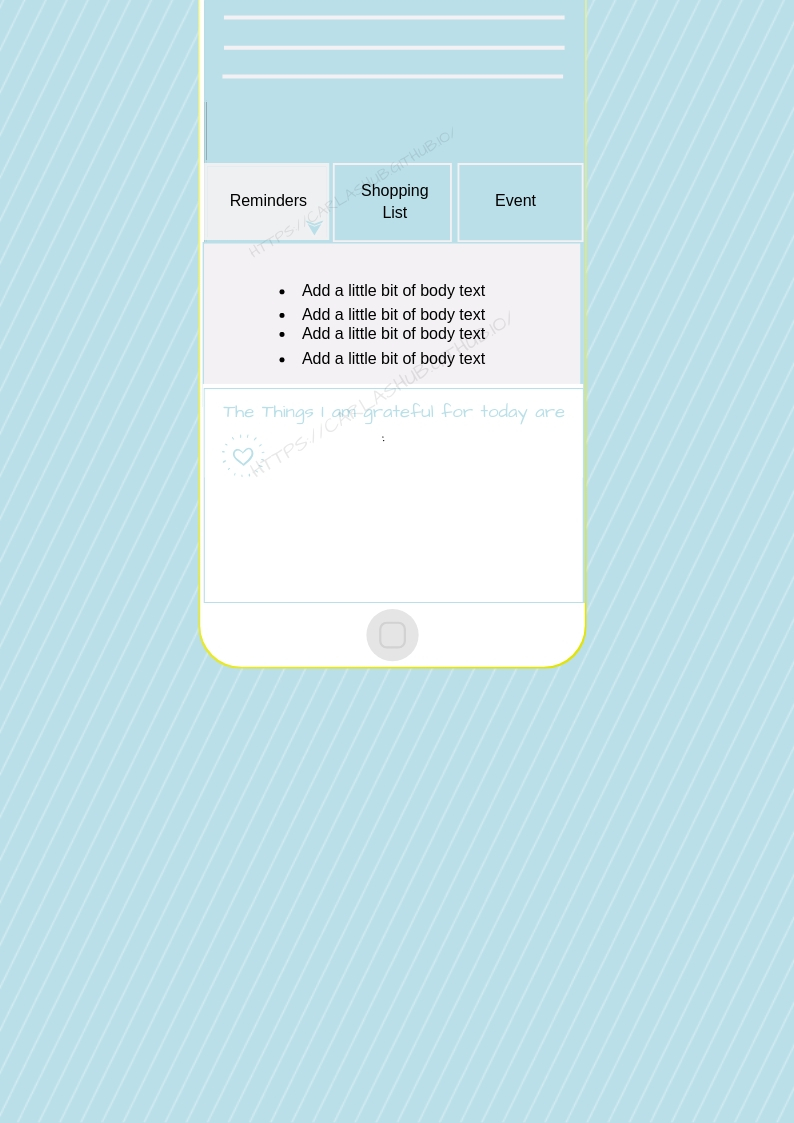
Next Steps : Finish the mockup’s for all the pages and do the html and css ( front end)
You might want to read...
Transitions, delays, gradients, Jquery and et al....
Bootstrap can be a bit tricky to make it work dynamically with your WP data...
 by
by